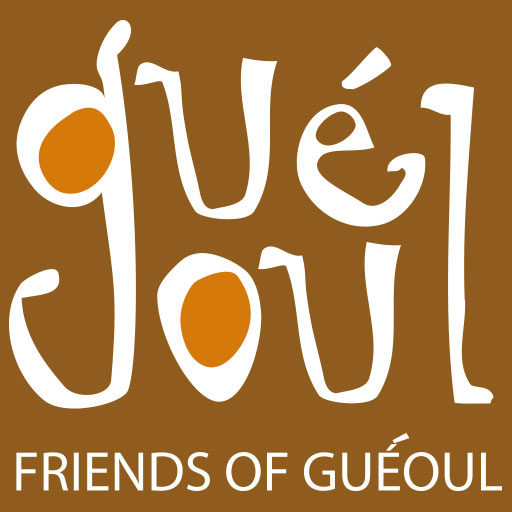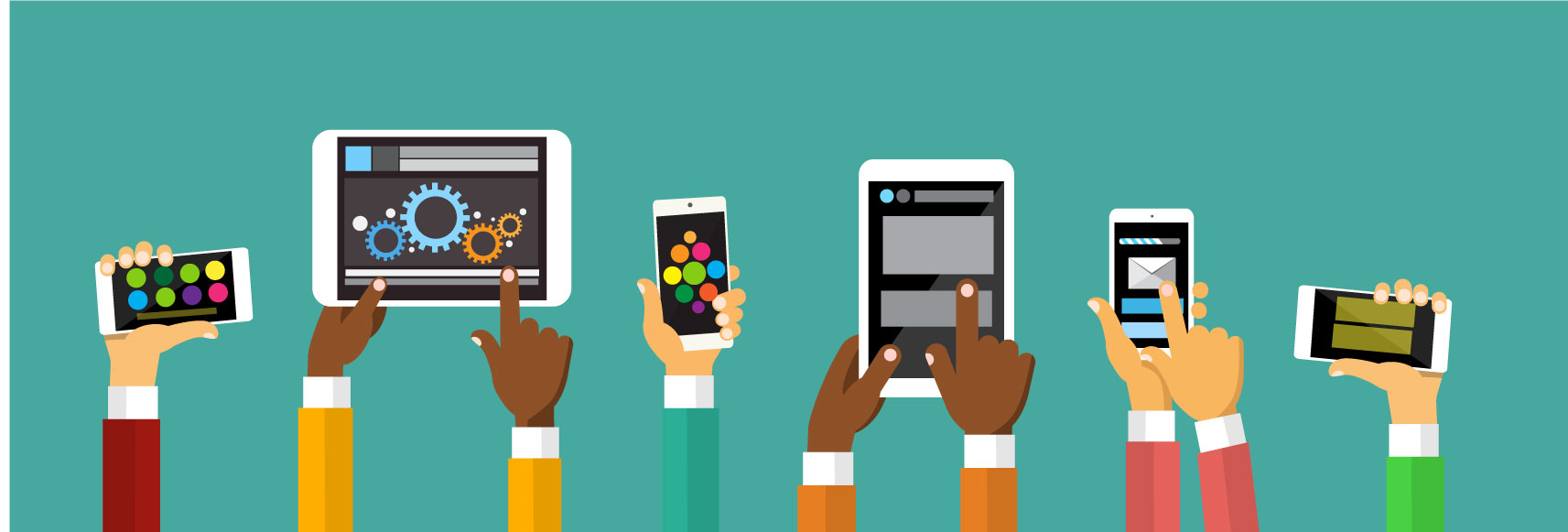
We Need Your Used Devices!
We’ve had a colossal stroke of luck!
Background: We were given a building in Gueoul last March, about 4000 sq ft, in good shape, to use for our new Learning Center.
Yesterday we were also given a media storage device with a full inventory of training material for kindergarten up to adults that can be used offline, without internet connection. First grade math up to car mechanics. More than 100,000 training videos!
Urgent. Here is where you come in:
In order to use these videos, we need to download them onto devices before we leave the US.
The following devices (any age or brand) are needed by January 25 so we have time to download the new learning program and pack before our trip January 28.
iPad
iPhone
Kindle
Samsung tablet
Laptops
Please let us know if you have any of these and if you don’t live too far away, we can pick them up from your house or you can bring them to Elke’s house at 1144 Monroe Street Denver CO 80206 or Friends of Gueoul headquarter aka Judy’s house at 3120 South Race, Englewood, CO 80113. Of course you can also mail them to us, too.
Before handing off your devices please make sure they are “wiped clean” (settings, about, reset. (See below for more tips on that). Please write your name and phone on a piece of paper and scotch tape it to the device in case we have issues getting it set up. Email elke@gueoul.org or call Elke at 720-254-4049 if you have questions.
This is an extraordinary gift that fast tracks us into the future when we acquire possession of the building.
We are leaving January 28th for Gueoul, so time is of the essence. Please let us know if you need a tax receipt.
Have a great beginning of 2020.
—
Elke McGuire
Executive Director
Friends of Gueoul
720 2544049
gueoul.org
More Tips on passing on used devices:
Please make sure you remove -Find my iPhone or iPad- from your phone before you send it to us.
Please login to https://www.icloud.com/#find
And find this iPhone or iPad and remove it from your account. Once you have removed it, please check your IMEI number on the following website: http://iunlocker.net/check_imei.php
If it has been removed successfully, you will see the following result:
“Find My iPhone/iPad: OFF”
Or if the phone/tablet is an android, please make sure you log out of your Google account, Samsung account and only then reset the phone to factory default settings.